 Jing is a free program that allows you to easily add visuals to your online conversations. It allows you to capture a single screen or make a movie of several screens. The finished product can easily be stored and shared in Screencast , another free service, or shared other ways. Here is some information about how Jing can be used in classrooms and for other school-related needs.
Jing is a free program that allows you to easily add visuals to your online conversations. It allows you to capture a single screen or make a movie of several screens. The finished product can easily be stored and shared in Screencast , another free service, or shared other ways. Here is some information about how Jing can be used in classrooms and for other school-related needs.Click on this link and then click on "Watch a Video on How" Jing works. It discusses both the free and pro (pay-for) versions, but you should be able to get the general idea of what you can do with the free portion. You will need to download Jing to be able to use it.
 Another way to share information online is with Skype. You can chat online for free with Skype-to-Skype calls and either have an audio only encounter or have a video conference if you have a camera. The district Dells require the purchase of a minicam, but the MacBooks have a built-in camera. Another tool that will improve your Skype experience is a headset. The quality of the conversation will be improved, but Skype will work without a headset.
Another way to share information online is with Skype. You can chat online for free with Skype-to-Skype calls and either have an audio only encounter or have a video conference if you have a camera. The district Dells require the purchase of a minicam, but the MacBooks have a built-in camera. Another tool that will improve your Skype experience is a headset. The quality of the conversation will be improved, but Skype will work without a headset.Information you need to use Skype:
Download the program. When you downoad, you will be asked to create your Skype name. You will have a Skype icon on your desktop. You click that to initiate a call.
How do I make a call? For the call to be free, each person must have a Skype account. Each person must download the program.
Here are the Essentials of Communicating with Skype
- How to Dowload Skype
- How to Get Started
- How to Set up Skype Name & Password
- How to Set up a Profile
- How to Initiate a Call
You have examined how to set Skype up and use it. Why would you use it in a classroom?
- Using Skype at School
- 50 Awesome Ways to Use Skype in School - pay particular attention to how you can find other educators interested in sharing a Skype adventure with your class.
1. Discuss how the screencast could help your students and how you might have students use Jing.
2. Discuss how you might use Skype with your students and share across the district, the state, the nation, or the world!
OPTIONAL: 3. If you did create a screecast with Jing or Skyped with someone, tell a little about the experience.
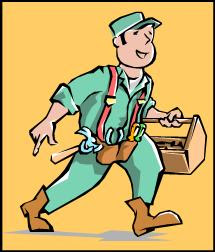
Bet your tool box is getting heavy by now!


Yes, my tool box is quite heavy but my elbow laptopitis is much more painful from the hours I've spent on my laptop to complete this assignment.
ReplyDeleteThis one was a snap, since I've used Skype many times before.
ReplyDeleteI am having problems with downloading this program. Although it sounds interesting.
ReplyDeleteAt my GT update the presenter used Skype to talk to educators in FL and in St. Louis. I can use this so my students can see, meet,talk to I other students in other parts of the city, state, etc. I did not download nor join anything because I'm in overlaod! I know when I get with my team and we start planning, then I can unload! Thanks TEAM!
ReplyDelete